
Since the raise of the Internet, one of biggest fears of the general public has been viruses and hackers. Worst case scenario: we lose all of our personal information like photos or data not suitable for the public eye.
To allow you to surf through the Internet without having to worry about such threats, we have come up with some tips and tricks that will help you fight them.
Sometimes, common sense can be our best ally, however, it’s often not enough. There’s a series of things you can do to prevent malware from attacking your phones.
Constantly update your mobile phone

Besides the fact that updates include new innovative characteristics, they also use to fix bugs and other issues security-wise. Thus, an essential aspect of fighting possible attacks is constantly looking for new updates our phones might need.
This is not a difficult task, given most phones automatically tell us when we need an update. However, if we still want to check it ourselves we can go to “settings” and look for the updates section.
Use passwords

This seems one of the basic ones, but it still is really effective when protecting your phone. It’s important to understand, though, that not only your phone should have a password, but also sections included inside your phone should be restricted.
Features like your photo gallery, or the access to application downloading should be protected. These, and other sections on your phone, can be closed down with a passwords, making it harder for viruses and hackers to access them.

It is also worth mentioning you should try not to use obvious passwords like “ABCD” or “1234“, as they are the first passwords people think of, and thus the easiest.
Download apps from the official app stores
This might mean we have to pay for the apps or even wait until they become available in our country. However, it still is the best you can do, as downloading apps from shady sites probably comes with many problems.
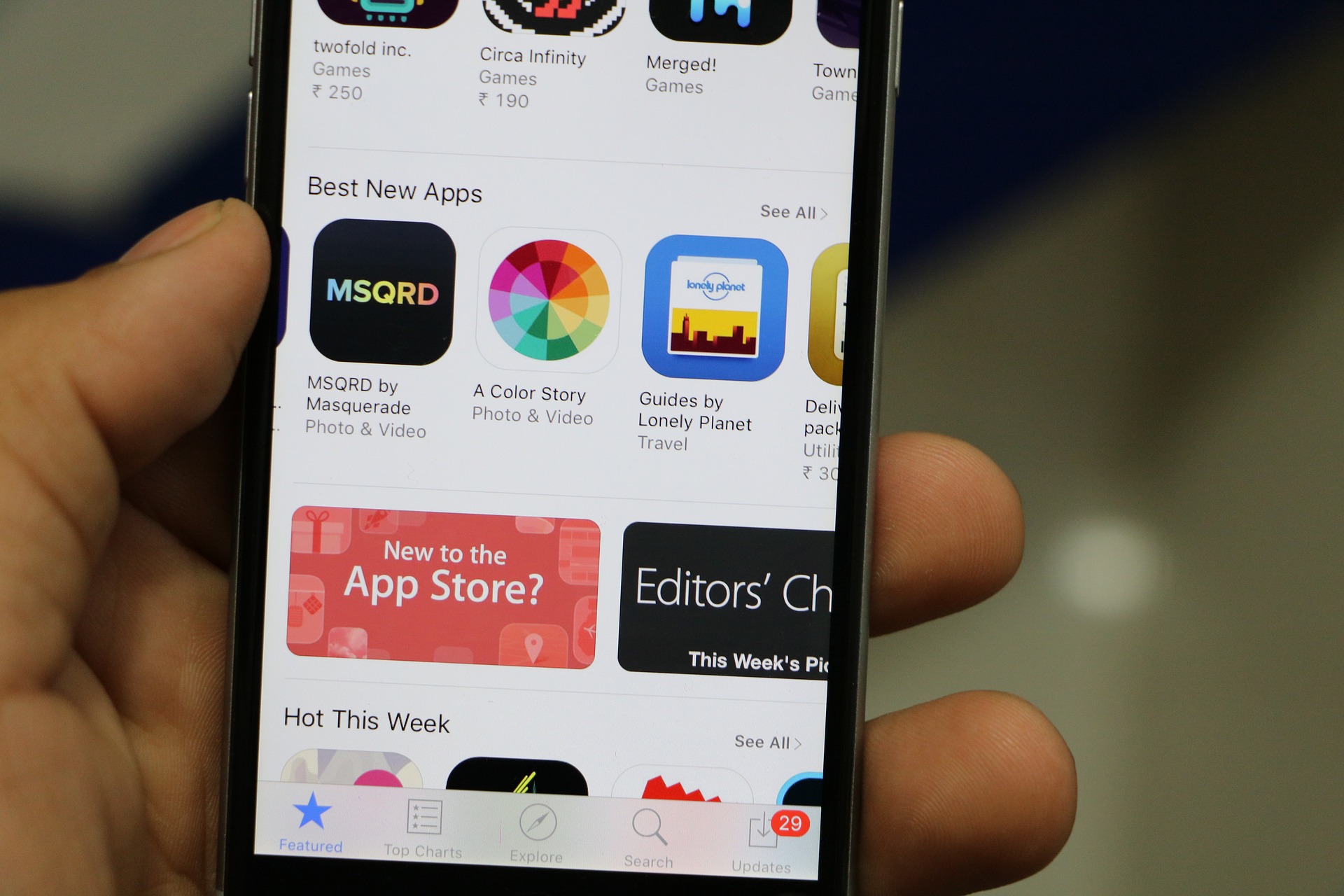
Keep this in mind especially when the official app has not yet been launched: people tend to hide malware inside what we download.
Get an antivirus

This one probably sounds obvious too, yet many people don’t do this. Truth it, installing an antivirus on your phone is just like installing one on your PC: it will avoid many headaches.
In addition, many include an anti-theft feature that sends out the location and takes a picture which is then sent to your email address if someone has been trying to access your phone without success.

The best weapon will always be common sense
At the end of the day, the protection of our phones depends on the use we make of it. If you keep entering sites filled with malware, it doesn’t matter how many antiviruses you have installed, nothing will safe you from the possible attacks.
This is why it’s highly recomendable to always check the site you’re accessing when downloading something or paying for it.
Photos: Unsplash and Pixabay
